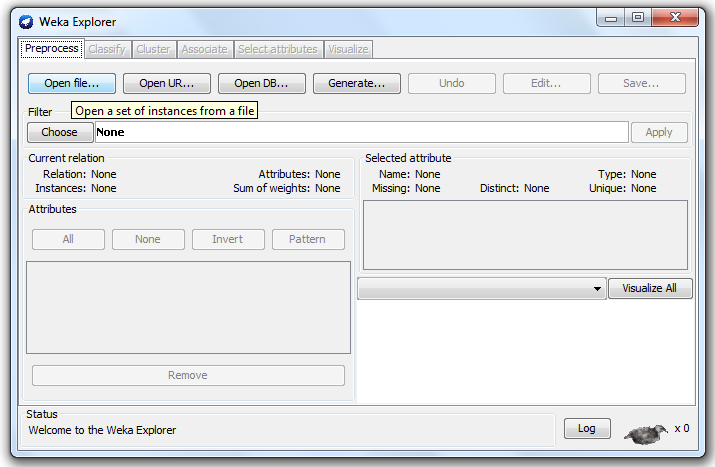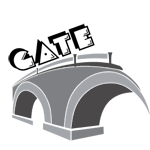package javamail;
import javax.mail.*;
import javax.mail.internet.*;
import java.util.*;
public class JavaMail {
//From address
String d_email = "fromUsername@gmail.com",
d_password = "password", //your email password
d_host = "smtp.gmail.com",
d_port = "465",
m_to = "toUsername@gmail.com", // Target email address
m_subject = "Testing",
m_text = "Hey, this is a test email.";
public JavaMailDemo() {
Properties props = new Properties();
props.put("mail.smtp.user", d_email);
props.put("mail.smtp.host", d_host);
props.put("mail.smtp.port", d_port);
props.put("mail.smtp.starttls.enable", "true");
props.put("mail.smtp.auth", "true");
//props.put("mail.smtp.debug", "true");
props.put("mail.smtp.socketFactory.port", d_port);
props.put("mail.smtp.socketFactory.class", "javax.net.ssl.SSLSocketFactory");
props.put("mail.smtp.socketFactory.fallback", "false");
try {
Authenticator auth = new SMTPAuthenticator();
Session session = Session.getInstance(props, auth);
MimeMessage msg = new MimeMessage(session);
msg.setText(m_text);
msg.setSubject(m_subject);
msg.setFrom(new InternetAddress(d_email));
msg.addRecipient(Message.RecipientType.TO, new InternetAddress(m_to));
Transport.send(msg);
} catch (Exception mex) {
mex.printStackTrace();
}
}
public static void main(String[] args) {
JavaMail blah = new JavaMail();
}
private class SMTPAuthenticator extends javax.mail.Authenticator {
public PasswordAuthentication getPasswordAuthentication() {
return new PasswordAuthentication(d_email, d_password);
}
}
}
import javax.mail.*;
import javax.mail.internet.*;
import java.util.*;
public class JavaMail {
//From address
String d_email = "fromUsername@gmail.com",
d_password = "password", //your email password
d_host = "smtp.gmail.com",
d_port = "465",
m_to = "toUsername@gmail.com", // Target email address
m_subject = "Testing",
m_text = "Hey, this is a test email.";
public JavaMailDemo() {
Properties props = new Properties();
props.put("mail.smtp.user", d_email);
props.put("mail.smtp.host", d_host);
props.put("mail.smtp.port", d_port);
props.put("mail.smtp.starttls.enable", "true");
props.put("mail.smtp.auth", "true");
//props.put("mail.smtp.debug", "true");
props.put("mail.smtp.socketFactory.port", d_port);
props.put("mail.smtp.socketFactory.class", "javax.net.ssl.SSLSocketFactory");
props.put("mail.smtp.socketFactory.fallback", "false");
try {
Authenticator auth = new SMTPAuthenticator();
Session session = Session.getInstance(props, auth);
MimeMessage msg = new MimeMessage(session);
msg.setText(m_text);
msg.setSubject(m_subject);
msg.setFrom(new InternetAddress(d_email));
msg.addRecipient(Message.RecipientType.TO, new InternetAddress(m_to));
Transport.send(msg);
} catch (Exception mex) {
mex.printStackTrace();
}
}
public static void main(String[] args) {
JavaMail blah = new JavaMail();
}
private class SMTPAuthenticator extends javax.mail.Authenticator {
public PasswordAuthentication getPasswordAuthentication() {
return new PasswordAuthentication(d_email, d_password);
}
}
}